Since December 11th 2018 Apple Pay is finally available in Germany. In this post I won’t write about the pro’s and con’s of Apple Pay itself. It’s more about how to use it “in real life” with your iPhone. So here a few words about the usage of Apple Pay with Face ID vs Touch ID.
Installing Apple Pay
Unfortunately my bank doesn’t support Apple Pay yet. They promised to adopt it in 2019 though. As always I am very curious about every new iPhone / Apple technology so I wanted to try it NOW. Therefore I am using boon. 3 months test period, no extra bank account needed and after the test relatively cheap. Creating an account with the boon app and adding the virtual credit cart to my Apple wallet was easy.
Failing to use Apple Pay for the first time
Today was the day. I was ready to use Apple Pay for the first time at my local drugstore. The cashier line was small, especially behind me. I left my normal credit card in my bag. While waiting for my turn I unlocked my iPhone X with Face ID and opened the wallet app. I was ready.
Of course I informed myself how to use Apple Pay. So I held my phone at the terminal and pressed the side key 2 times.
Not sure it was because I did not held my face straight at the phone. Or because I wore a hat and a thick scarf. It just did not work.
It failed. I failed. Face ID was not able to recognize my face just in this moment. ??
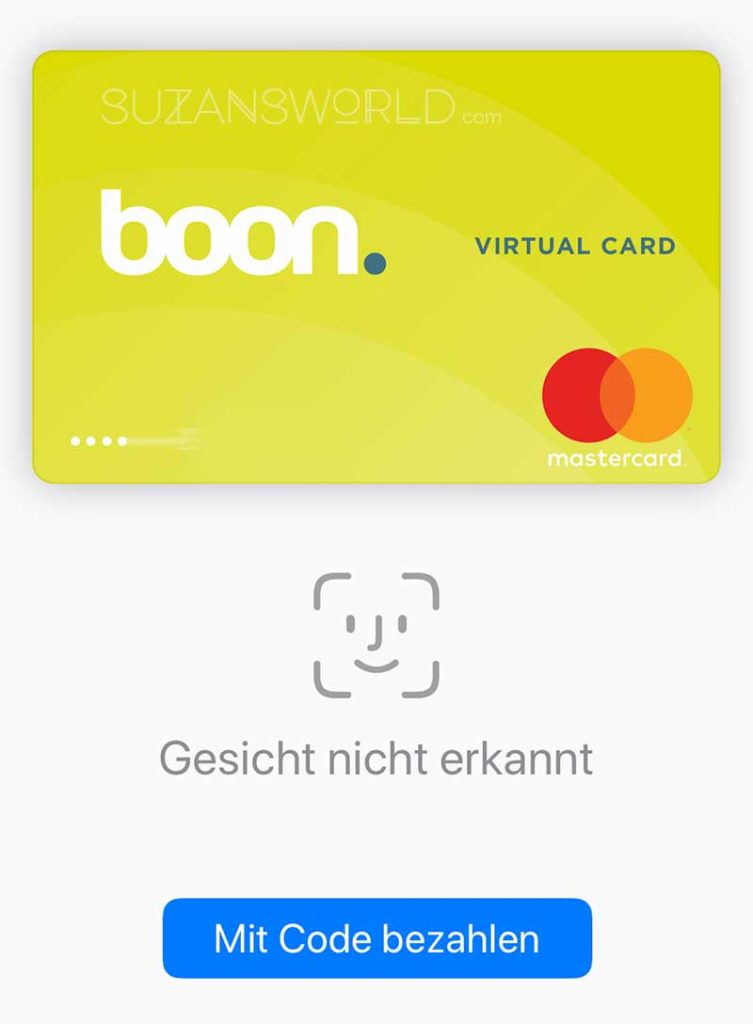
In the meantime the cashier line behind me grew long and the cashier had a very stressed look. My phone told me to pay with code. Err… the code to unlock my phone? The boon code? Moment, did I set a code for boon? I said “Oh, this did not work….” while I thought about trying it again or not. Looking at the cashier line I decided to grab my wallet and use my normal credit card. I was just a liiiitttle bit embarrassed. ??
Touch ID – the better choice for Apple Pay?
This little incident made me think. Is Apple Pay with Face ID really ideal? Maybe Touch ID had been the better choice in this moment? ?
My personal opinion is yes. When you are stressed in a long cashier line, maybe not ideal lightning, wearing a hat, glasses etc it would be much easier to use Touch ID. For me it feels more natural to lay the finger on my phone (which I hold in my hand anyway) than to look awkwardly at the screen of my phone while be watched by a stressed cashier and / or nerved people behind me in line.
Conclusion
Face ID is a great technology. I like my iPhone X a lot and was fond of Face ID immediately. I guess most times Apple Pay with Face ID will work great. But there are special occasions I would like to have Touch ID. It would be perfect to have Face ID PLUS Touch ID in addition.
Apple. Can you hear me?
What are your thoughts about this?
You don’t need to unlock your phone first to use it? You can just put the phone near the reader and it will wake up and Apple Pay will be ready to use. Also you can pre-authorise it and then put it close to the reader to make the transaction.
Hi – next time, while waiting in the cue, press the side button of your phone 2 times and look onto your screen. Wallet opens up automatically and FaceID will authorize it for use. Your phone is now ready for the transaction. As soon as the cashier has activated the payment terminal just hold your phone next to it and 1 second later you have successfully paid…. As easy as that!
Thanks Darren and Bill for your comments!! ♥
I will try your tips definitely the next time! I still think using Touch ID would be nicer for myself but maybe it is just a matter of practice.